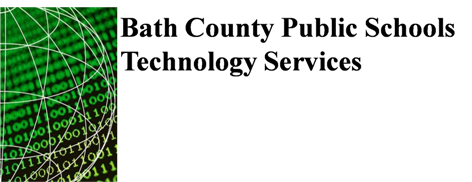

Should I Turn Off My Computer In the Evening?
Yes.
Unless your computer is involved with specialized scheduled data transfer activities at night, it should be turned off when you leave at the end of the day. The same goes for computer monitors and printers—turn them off in the evening. Please turn machines off at their individual switches, leaving the power strip ON at all times (computers use a tiny bit of electricity when turned off to maintain internal settings).
Turning off your computer saves money; a lot of money. For this reason alone, unless you have special authorization from the technology director, leave your computer OFF in the evenings.
- Please do NOT change computer standby and hibernate modes on school computers. Technology staff will control these settings remotely to help reduce electricity costs when possible.
- Computer monitors should have their power settings adjusted to go to “standby/sleep mode” after a short period—about 15 minutes or less, though they should be turned OFF in the evening, as “standby/sleep mode” still uses a significant amount of electricity. These settings will be adjusted to recommended levels by school technology staff.
- Depending on how your computer is used, turning it off in the evening helps the computer reorganize its files and clears out all the system's internal memory for use the next day.
- It is NOT recommended that you turn off computers and then reboot them a few minutes later—please keep them on if they will be used again during the school day. Computer parts are very reliable. It does not hurt them to be cycled off at the end of the day.
- The internal parts of computers will need MUCH less cleaning if they are left off in the evening, reducing the amount of dust drawn in from the internal fan.
- Viruses, adware and hackers can't get to a machine that is turned off. Machines left on often require more technology staff time to maintain.